Typora 1.0.0之后都是收费版本了
Typora0.9.98
123盘
(已修复插件异常)
123云盘 Typora v0.9.98(beta) for Windows / Linux
https://www.123pan.com/s/sSNLVv-krORA.html
迅雷云盘
分享文件:Typora0.9.98.zip
链接:https://pan.xunlei.com/s/VNuWdKurPu9lsSoy1Ayre682A1?pwd=sr6u#
复制这段内容后打开手机迅雷App,查看更方便
注意事项
偏好设置那边关闭更新
来源
原文链接:https://www.52pojie.cn/thread-1843262-1-1.html
Typora-0.11.18
https://github.com/wyf9661/typora-free
也是免费版本,但是需要修改注册表,嫌麻烦的安装0.9.98
1.安装后打开一次软件
2.打开注册表
打开注册表:按Windows+R打开运行窗口,输入 regedit
进入路径: 计算机\HKEY_CURRENT_USER\SOFTWARE\Typora
3.修改IDate并设置拒绝访问
修改至2099保存
然后 计算机\HKEY_CURRENT_USER\SOFTWARE\Typora 右键所有用户拒绝全勾上应用
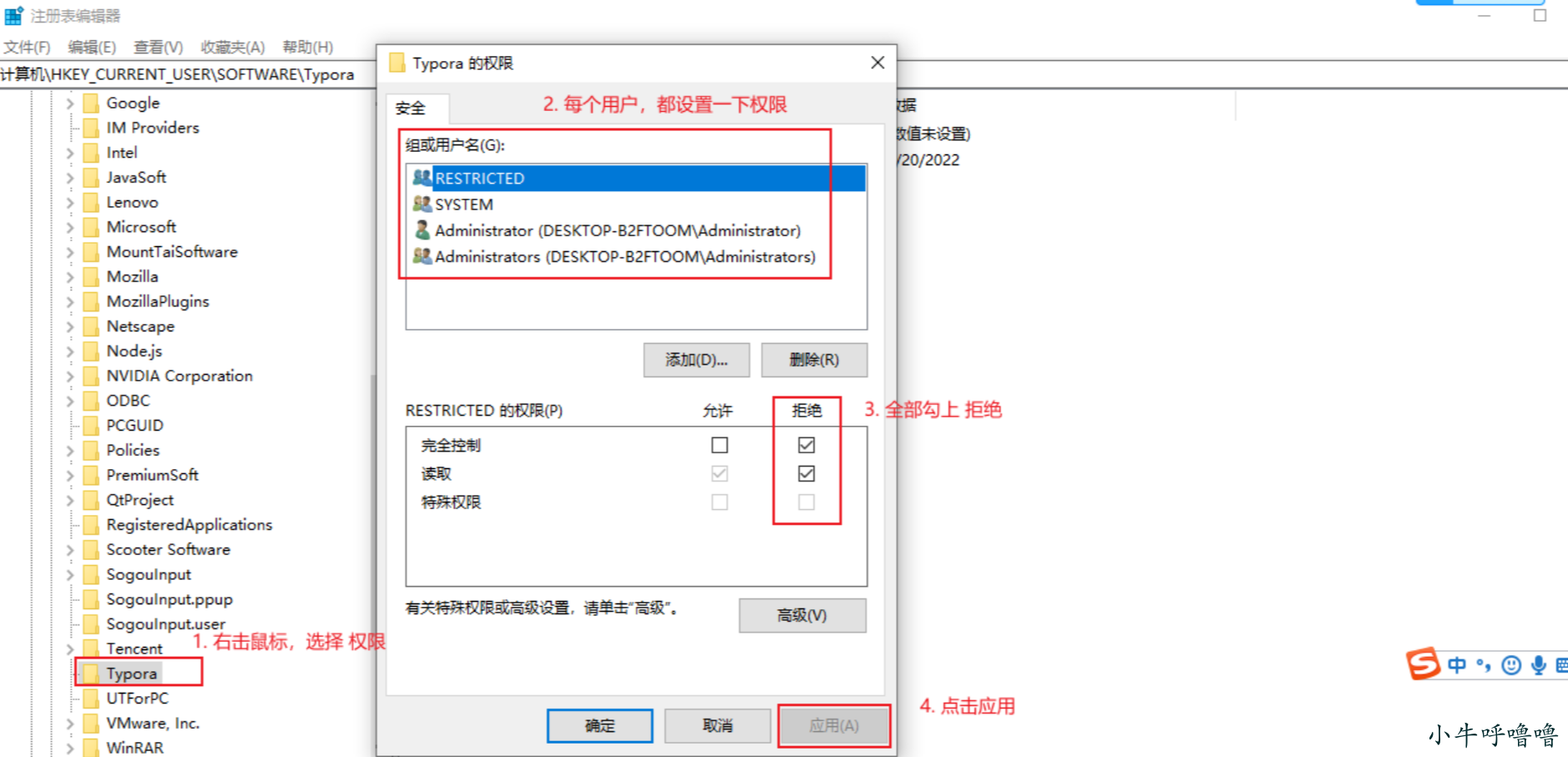
4.享受免费版本
English version
After Typora 1.0.0, all versions are paid.
123 Cloud
(Plugin exceptions fixed)
123 Cloud Pan Typora v0.9.98 (beta) for Windows / Linux
Link: https://www.123pan.com/s/sSNLVv-krORA.html
Thunder Cloud
File shared: Typora0.9.98.zip
Link: https://pan.xunlei.com/s/VNuWdKurPu9lsSoy1Ayre682A1?pwd=sr6u#
Copy this content and open it with the Thunder App on your phone for easier viewing.
Precautions
Turn off updates in preference settings
Source
Original link: https://www.52pojie.cn/thread-1843262-1-1.html
近期评论